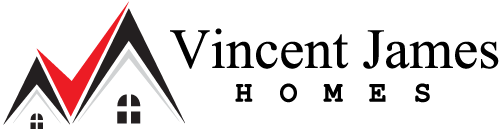Hey there, tech-savvy friend! Have you ever walked into a room and wished you could magically adjust the lighting to match your mood? Well, the good news is, you can! Installing smart lighting is like giving your home a mini-makeover. It not only adds convenience but also a dash of futuristic flair. In this guide, we’re going to dive into the world of smart lighting, exploring how to install it in your home. So, let’s roll up our sleeves and get started on this illuminating journey!
Gather Your Tools and Lights
Before you start transforming your space, make sure you have all the necessary tools and smart lights at your disposal. Think of it as preparing for a home improvement adventure. Grab a screwdriver, wire connectors, wire strippers, and a voltage tester. As for the smart lights, you can choose between smart bulbs, smart switches, or smart plugs. Each has its own unique features and installation process, so pick what suits your needs.
Turn Off the Power
Safety first! You wouldn’t want to end up with a shocking experience, right? Locate your circuit breaker and turn off the power to the room or area where you’ll be installing the smart lighting. This is a crucial step, so double-check to ensure the power is completely off. Once you’re sure, you can proceed without any worries.
Replace Bulbs or Switches
Now, let’s get into the nitty-gritty of the installation process. If you’re opting for smart bulbs, simply unscrew your old ones and replace them with smart bulbs. It’s like changing a regular light bulb, but with a high-tech twist!
On the other hand, if you’re going for smart switches, you’ll need to replace your existing light switch. Start by removing the old switch plate cover, unscrewing the switch, and disconnecting the wires. Then, connect the corresponding wires to your new smart switch, following the manufacturer’s instructions. It’s a bit like playing with a puzzle, just with wires instead of pieces.
Set Up Your Smart Hub (if required)
Some smart lighting systems, like Philips Hue or LIFX, require a smart hub for centralized control. If your chosen system needs one, follow the manufacturer’s instructions to set it up. Think of the hub as the conductor of your smart lighting orchestra, making sure everything works harmoniously together.
Download the App
Grab your smartphone or tablet and head to your app store. Search for the app that corresponds to your smart lighting system and download it. Once it’s installed, open the app and follow the setup instructions. This app will be your magic wand for controlling your lights, allowing you to adjust brightness, color, and schedules with a few taps.
Connect Your Lights to the App
Now comes the fun part – connecting your smart lights to the app. This process may vary depending on the brand, but generally, it involves putting your lights into pairing mode and letting the app discover them. It’s like introducing your new friends to the digital world!
Customize Your Lighting Scenes
With your lights successfully connected, it’s time to get creative. Most smart lighting apps let you create custom scenes. Imagine having a “Movie Night” scene where the lights dim, or a “Morning Energizer” scene that brightens things up. Tailor your lighting to suit your lifestyle and preferences.
Voice Control (Optional)
If you want to take things a step further, consider adding voice control. Devices like Amazon Echo or Google Home can integrate seamlessly with your smart lights. It’s like having your own personal lighting genie – just say the word, and your lights obey!
Automate Your Lighting
One of the coolest features of smart lighting is automation. You can schedule your lights to turn on and off at specific times or even trigger them based on motion sensors. Picture this: you walk into a room, and the lights magically illuminate your path. It’s like something out of a sci-fi movie!
Troubleshooting and Fine-Tuning
As with any technology, there might be a hiccup or two along the way. If your lights aren’t behaving as expected, consult the troubleshooting guide provided by the manufacturer or check online forums for solutions. Remember, it’s all part of the learning process, and soon enough, you’ll be a smart lighting pro.
Bask in the Glow
Congratulations, you’ve successfully installed smart lighting in your home! Now, sit back, relax, and enjoy the enhanced ambiance, convenience, and energy efficiency it brings. You’ve just leveled up your home’s lighting game.
Frequently Asked Questions (FAQs)
Q1: Can I install smart lighting if I’m not tech-savvy?
Absolutely! Smart lighting installation is designed to be user-friendly. Most manufacturers provide step-by-step instructions that are easy to follow. Plus, there are plenty of online resources and communities where you can seek help if needed.
Q2: Are there any energy-saving benefits to smart lighting?
Yes, indeed! Smart lighting allows you to control the brightness and schedule your lights, helping you save on electricity bills. You can also set up motion sensors to ensure lights are only on when needed, reducing unnecessary energy consumption.
Q3: Can I mix and match different brands of smart lights in my home?
In most cases, yes! Many smart lighting systems are designed to be compatible with each other or can be controlled through a universal smart home hub like Apple HomeKit or Google Assistant. Just make sure to check compatibility before making a purchase.
Q4: What if I move to a new house? Can I take my smart lights with me?
Absolutely! Smart lights are relatively easy to uninstall and reinstall in a new location. Just be sure to follow the manufacturer’s instructions for removal and keep track of all the components during the move.
Q5: Are smart lights safe from hacking or privacy breaches?
Manufacturers take security seriously, but it’s essential to follow best practices like using strong, unique passwords for your smart lighting accounts and keeping your firmware up to date. Additionally, consider setting up a separate network for your smart devices to enhance security further.
Conclusion
And there you have it, the lowdown on installing smart lighting in your home. It’s like painting a canvas with light, allowing you to create the perfect atmosphere for any occasion. So, go ahead, and brighten up your life with this exciting tech upgrade!