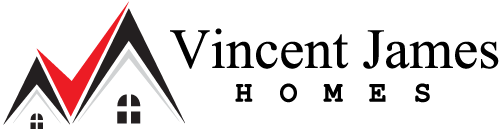Garage door openers are a convenient and time-saving way to access your garage. However, programming them can be a bit daunting, especially for those who are not tech-savvy. In this article, we will provide you with a step-by-step guide on how to program your garage door opener.
Understanding Your Garage Door Opener

Before we dive into the programming process, it is essential to understand how your garage door opener works. Most garage door openers have a learn button located on the motor unit. This learn button is responsible for programming your remote to communicate with the opener.
Preparing Your Garage Door Opener Remote
The first step in programming your garage door opener is to prepare your remote. You will need to ensure that the remote has a fresh battery and is within the range of the opener.
Identifying the Learn Button on Your Garage Door Opener
The next step is to identify the learn button on your garage door opener. This button is usually located near the motor unit and is easily identifiable by its yellow or red color.
Programming Your Garage Door Opener Remote
To program your garage door opener remote, follow these steps:
- Press and release the learn button on your garage door opener.
- Within 30 seconds, press and hold the button on your remote that you wish to program.
- After holding the button for a few seconds, release it.
- Your garage door opener remote is now programmed and ready to use.
Programming Additional Remotes
If you have multiple remotes that you would like to program, follow the same steps as above, but ensure that you program each remote within 30 seconds of pressing the learn button.
Programming a Wireless Keypad
Programming a wireless keypad for your garage door opener is similar to programming a remote. The only difference is that you will need to enter a code on the keypad to complete the programming process.
To program a wireless keypad, follow these steps:
- Press and release the learn button on your garage door opener.
- Within 30 seconds, enter a four-digit code of your choice on the keypad.
- Press and hold the enter button on the keypad until the garage door opener motor unit lights blink.
- Your wireless keypad is now programmed and ready to use.
Erasing Previous Programming
If you need to erase the programming for your garage door opener remote or wireless keypad, follow these steps:
- Press and hold the learn button on your garage door opener for 10 seconds.
- Release the button when the light on the motor unit blinks.
- The previous programming is now erased.
Troubleshooting
If you are experiencing issues with programming your garage door opener, try these troubleshooting tips:
- Ensure that your remote has a fresh battery.
- Ensure that your remote is within the range of the opener.
- Check the wiring connections on your opener to ensure they are secure.
- Consult the manufacturer’s manual for further troubleshooting tips.
Conclusion
Programming your garage door opener may seem intimidating at first, but with the right steps and guidance, it can be a quick and easy process. By following the steps outlined in this article, you can program your garage door opener and enjoy the convenience of accessing your garage with just a push of a button.